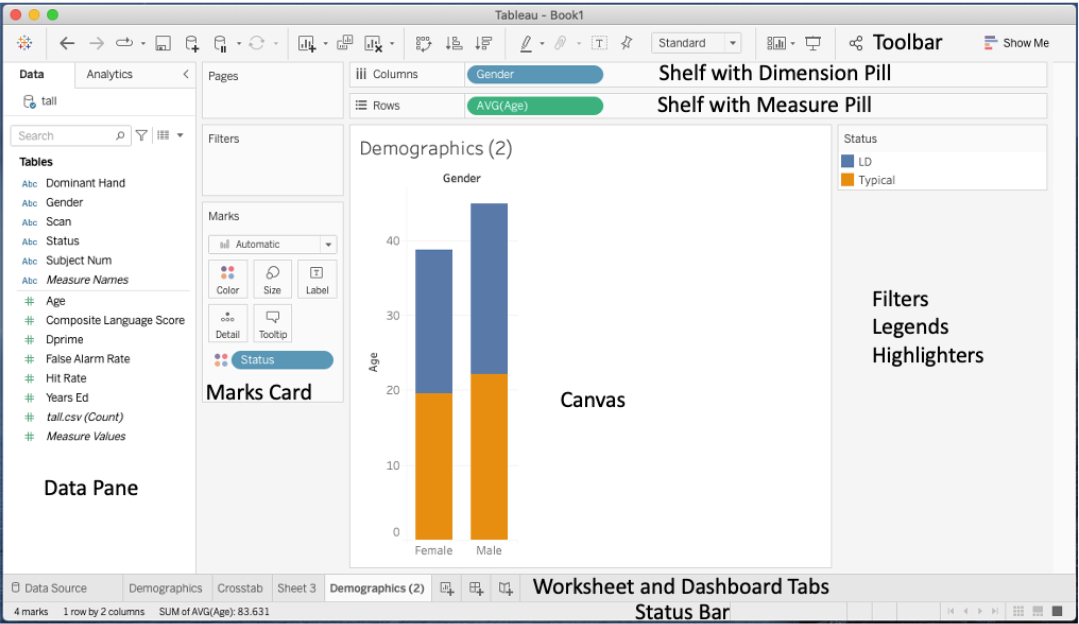Introduction
- Download the Practicum_Tableau_Desktop and follow the instructions.
- You will run Tableau on the UofA Apporto machine Tableau 2022. The dataset is available from the shared folder.
- Below is a reminder of the parts of the worksheet interface
Parts of a Tableau Worksheet
By Dianne K Patterson at the University of Arizona
(Voting helps us personalize your learning experience!)
Questions for Show Me Section
Question for Embellish the Graph section
Questions for Formatting Section
Question for Filter section
Question for Crosstab Formating section
Question for Trendline section
Question for Hierarchy section
Question for Ensure Filters Apply to All Worksheets section
Question for Save a Tableau Workbook section
Stop and think about these concepts and terms
Tableau Worksheet Components
Default Aggregation
Show Me
Filters
Annotations
Data and Image Export
Crosstabs
Hierarchies
Disaggregation (e.g., for a scatterplot)
Trend lines
Ensure filters apply to all worksheets on a dashboard
twb vs twbx
Did you like this lesson?
(Voting helps us personalize your learning experience!)